03 January 2019
How to improve time management in software development?

When you hear “Project Manager”, you probably think about a highly caffeinated, multitasking guy who is facilitating a meeting, handling a call with a client and taking notes from a board meeting and preparing for a team meeting. At the same time! But how to get things done in a timely manner?
Below, I’m presenting a few methods I recommend not only for PMs but for everyone who needs to improve time management. Stay focused and productive in an efficient way.
Some people say that all the PMs are twins, as they can be in two different places at the same time. And it’s true that the Project Manager is a person with a busy schedule. PM needs to arrange business meetings with clients, lead teams, collaborate with upper-level management and so on.
But paradoxically – the less time you have, the better your time management in software project management should be.
If you don’t want to get mad with demanding tasks and stressful situations, it’s important to stay self-confident and well-organized whatever you’re doing. Today, I would like to show you some of my little helpers. The tools which support me to stay productive.
To-do lists for developing time management skills
I’ll start with the basics. As we are young, we tend to think we can remember everything. Our skills to memorize may be really good, but trying to remember many different things over and over again may lead us to the situation when we overload our brains and eventually end up forgetting about something important.
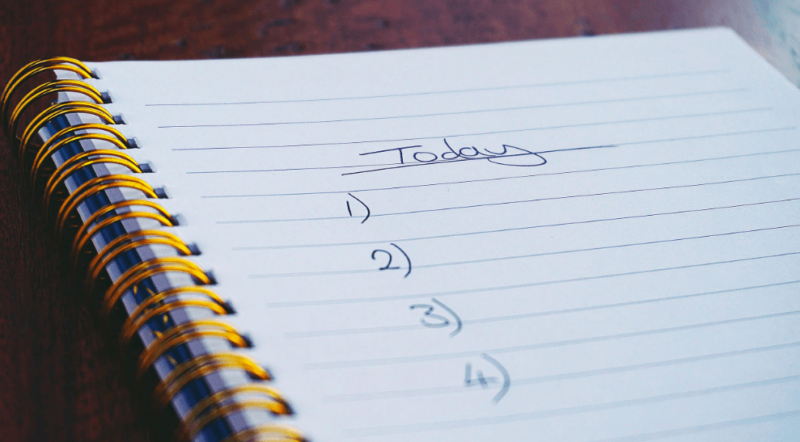
Methods like a loop on your finger or a painted cross on your wrist to remember that you are supposed to do something are not very effective though.
All kinds of to-do lists come up with help.
It can relief your brain from loads of unnecessary information and help you unwind from stress caused by forgetting.
To-do lists can be more complex than simple tasks written on the paper sheet. Thanks to them you can improve time management, prioritize tasks, set reminders, create subtasks as well as collaborate and assign work to your colleagues. It’s up to you and your preferences. Remember – manpower and time management in software engineering and development are really important.
See also: Is software development like construction?
Kanban board – time management in software development for the whole team
You probably heard about the Kanban board (JIRA is an example). It’s a tool that helps to keep a track of the tasks’ work state (and project time during software development). It prevents you from unnecessary multitasking or starting or leaving a job undone. It may encourage you to take one assignment at the time and improve time management at the same time.
The most common view of the Kanban board is divided into three columns: to-do, in progress and done. It helps you to visualize your progress. Of course, the number of columns and its terminology may vary depending on the work you do when using boards. But it’s recommended to name it in the most suitable way, making sure you and software developers understand it.

(source: zapier.com)
Additionally, tasks may have supplementary information which shows up when you click on it (dates, priorities, descriptions or subtasks which needs be done to finish a whole assignment).
It’s worth remembering that sometimes tasks are more complex and may be spread in time. With the Kanban board, you are always up to date with the assignments and you can come back to the task any time. However, it’s better not to have too many of them opened in the progress column. Even though I use Kanban boards to manage my personal work, there is a functionality to share a view or a board with other users.
Pomodoro Timer – time management for developers
Time estimation in software project management is really important. Everyone knows that staying productive all the time is a difficult thing. Sometimes it’s just difficult to focus, but software developer time management is really important. Some people are prone to procrastinate during a workday.

(Source: naturalfactors.com)
The research shows that there is only a certain amount of time when our brain can work at 100%. Of course the more time we try to focus, the less focused we become. And the forgetting curve can only support this statement.
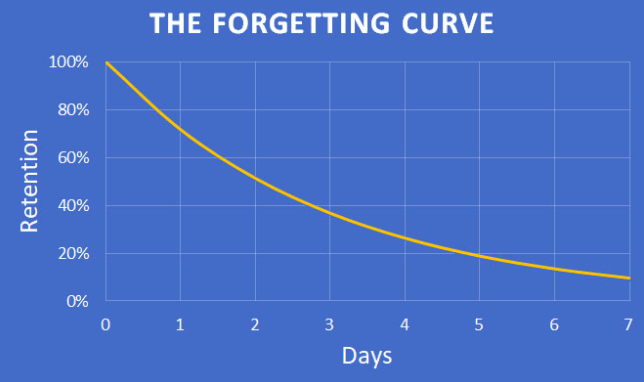
(Source: virtualspeech.com)
To become effective, it’s good to separate time when you are focused and time when you rest. Personally, I use the so-called Pomodoro Technique.
It’s about dividing time into “pomodoros”. Four blocks of 25 minutes of hard work alternately with 5 minutes long breaks. After four repetitions, you should take longer, 15-30 minutes break.
You don’t have to register or log in. It’s as easy as visiting one of the available timer websites (or use any timer you have), setting time and start counting. After “pomodoro”, you will receive a signal similar to an alarm clock, informing you about a pause time. I’m using it and honestly, I have really good results and I think that using this makes time management for software developers way better.
Productivity owl
Now let’s talk about procrastination. All of us tend to do it and we all struggle no to do so. Often it’s caused by distracting websites. Recently, I’ve found a browser plug-in, which is blocking all the pages, that hasn’t been chosen by myself as productive ones.
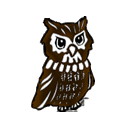
There is a possibility to set a time after which the plug-in is closing tabs (by default it’s 30 seconds). This add-in leaves us with several options including setting a free time during a week when no tabs will be closed or save for later option where we can (surprisingly) save interesting pages which later appear on a certain bookmark of the add-in.
RescueTime
RescueTime is a piece of software that monitors the time you spend whilst working on your PC. It counts not only the time you’ve spent on your browser but in desktop either. It sees how much time you’ve spent on Facebook during the day, how much time programming or writing an article took you.
The range you can see your productivity is rather vast – starting with basic diagrams, which visualize your efficiency, finishing with functionality to calculate the time spent on each task precisely to one second.

Receiving the first weekly report may be a surprise for you. As you can realize how much time you’ve wasted.
However, RescueTime not only shows how much you procrastinate but also it can actually help you “recover” your time.
Options like “goals” help you to set certain objectives. And then, in the dashboard or weekly reports you can see your week-to-week progress. And verify whether you’ve achieved what you have aimed. Checking that kind of results can be really rewarding!
The conclusion from this is
- I’ve presented a few methods I use to stay productive and to have control over time management in software development. But obviously, there are loads of products and techniques that can help you improve time management, boost productivity and so on. All you need is to choose the ones you find most useful.
- Once you get to know them and become more and more proficient, you can start using them not only at work but also in your everyday life. It’s worth mentioning that all the little helpers I’ve mentioned are totally free.
And the question is: So why not to check if they are helpful for you? And maybe using them from today?

