18 December 2018
Code splitting with React & Webpack: advanced app optimization

When the code base grows, your application tends to slow down. To defend and improve performance, developers arm themselves with various code optimisation techniques. Unfortunately, a lot of them reach their limit pretty quickly. But there is one that can let you go far beyond conventional restrictions. Let’s get the gist of code React code splitting with Webpack.
Your single-page application is growing. Every week, new features are being added and its size constantly increases. You want to provide a great user experience, but downloading a lot of megabytes of the application’s code just to display a single screen doesn’t seem right. Sure, you can enable code minification and compression, or caching mechanisms, but eventually, you’ll end up having the same problem – a large amount of data required to download to initialize your application.
Code splitting with React, or any other JavaScript library of choice, is the answer to this exact problem. It’s a software development technique that makes the application ready to be split into multiple independent chunks loaded on demand. As a result, you don’t have to bundle the application’s code into one or a couple of files. You can decide which modules should be separated and quickly load them when they’re necessary.
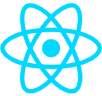
When is it worth it to use code splitting? In particular:
- in large JavaScript applications,
- when you need to initialise the app quickly, without using too much processing power (e.g. for mobile devices),
- or when the application has multiple permission groups or sections visible only to specific users.
- As well as in many other cases.
The term “code splitting” may sound quite fancy and advanced. In fact, it’s pretty straightforward and it only takes a while to understand the basics and start implementing.
📚 The State of Frontend 2022 is out and ready for you!
Built on surveys by 3700 frontend developers from 125 countries, enriched with 19 expert commentaries, divided into 13 topical sections. State of Frontend is the most up-to-date information source.
Check where do you (and your organization) fit within the modern frontend landscape.
When should we use code splitting?
To understand when we should use code splitting, it’s helpful to introduce the term Time-to-Interactive (TTI). It’s a value that specifies the time required to load all assets essential for the website to initialise and become interactive for the user. Unfortunately, when it comes to SPAs, TTI is often too long for the user to patiently keep waiting. Various surveys by Akamai and Gomez.com conclude that almost half of all users expect the page to load in under 2 seconds. Extending it by another second compels the user to abandon it.
To provide excellent user experience, we should try to make TTI as low as possible. We’re going to achieve that with code splitting.
In theory, you can use it in any JavaScript-based application. However, think of it mostly as a code optimisation strategy. Therefore, you probably shouldn’t dive right into it, when the application is in the early stages of development.
Analyse first which modules are necessary at all times and which you can load asynchronously when a user enters specific routes. It will help you understand the performance aspect of your application and optimise it to a greater extent.
💡 See also
Does anyone actually use code splitting?
Many companies use code splitting to make their products load faster. Let’s analyse a couple of the most popular websites:
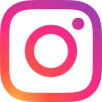
The entire Instagram production codebase has the size of a little over 2 megabytes. Thanks to code splitting, when a user enters the homepage, only a quarter of that, necessary for the homepage to display, is loaded for a logged-in user.
Code splitting implementation details:
- uses Webpack as a bundler,
- code is split into 15 chunks:
- 3 main chunks contain the code and external libraries for the entire application,
- 1 translation chunk,
- 11 code chunks load on-demand – for the homepage, profile, post, tags, location pages and more,
- stylesheets and small images under a few kilobytes are bundled directly with chunks.
YouTube

The popular YouTube desktop app is in fact a group of multiple connected applications. All the main views, meant for browsing and viewing videos, comprise the main app. Homepage, playlists, video page, comments, user profile, and others pieces have over 1.2MB in total, but to play videos you need as low as half of that. Other chunks are loading on-demand.
For most of views, YouTube uses Polymer. However, the upload view is using Angular 1.6.4. Its bundle contains the uploader logic. Angular itself has over half a megabyte in size.
Benefits of using code splitting
The most important code splitting benefits include:
- Drastic reduction of the data which you need to download and parse in order to make the application interactive (achieving much better Time-to-Interactive).
- Physical separation of different parts of the application and being able to decide when a browser should load them.
- The ability to exclude administrative code for regular users to optimise file size and hide potentially sensitive data.
- Client-side caching improvements achieved by updating only those parts of the application which have actually changed.
Of course, all technologies have their downsides and code splitting is no different:
- It may sound obvious to you, but you should keep in mind that code splitting requires downloading some data after the page initialises. When the internet connection is down, there’s no way to load additional modules. Be ready for this and prepare an appropriate message for the user.
- You also need to write additional logic to load multiple modules when they are required. However, thanks to Webpack, implementing it is as easy as using one function called import()
- Each separate bundle needs to have a header code that allows it to be injected into the application. For Webpack in the production mode, it’s only 80 bytes per file.
- There is a slight delay caused by the need to load additional code chunks (but only during the first load).
If you’re ready to try code splitting in your project and you use Webpack or Browserify, all the code required to load modules asynchronously is already there – implemented and ready to use!
What's the latest word on front-end technology?
🧑🏫 It’s dangerous to code alone. Take this State of Frontend report with opinion from 4.500 developers.
Code splitting with React – configuration and implementation
Please note that examples below are presenting code splitting with React as the library of choice and Webpack 4. If you are running an older version of Webpack, you’ll need to modify the configuration a little. For details, please look at the proper documentation. However, your choice of libraries and framework is not relevant here – code splitting will work all the same.

Pre-requirement: separating vendors
Before splitting the actual code, we should start with excluding vendors (basically files from the node_modules directory) from the application bundle. Since the vendor code is not updated as frequently as the application code, it’s a good idea to prevent it from downloading every single time and keep it in the browser’s cache instead.
Webpack 4 doesn’t require any external plugins to make this happen. Edit your Webpack configuration file and add the optimisation key to it:
This section creates a cache group named vendors. It groups all modules that match the regex passed in the test key which, in reality, is matching all files in the node_modules directory.
When you compile this project, you get another file named vendors.js. You should add it to the index HTML file.
Importing modules
In this step, we use a fake router-8000 module, which creates routes inside your application. The typical method of creating routes would be for example:
Now, let’s make it run asynchronously, using dynamic imports and our code splitting functionality:
As you see, not much has changed. The getRouteComponent is asynchronous and uses async/await to wait for a Promise returned from import() to resolve. Take a look at the import call – besides the path to the React component that contains our route and gets a proper exported module, it has a comment block inside. This comment block is a “magic comment” that Webpack utilises to decide to which chunk it should put the code that it imports. The value between quotes defines a name of the chunk. If you are curious, go to the Webpack docs to discover what the other magic comments are.
And that’s it! You’ve successfully created an example of an asynchronously loading route, which the code fetches on demand.
You can check it out live or clone and try it yourself here.
Chunk preloading
We already know how to load chunk asynchronously by calling the import() function and utilising the Promise it returns. What should we do to prefetch the data before it’s needed, without having to display any loading screen and making the application freeze for that time?
It’s much easier than you might have thought! The first thing that import() does is check if the requested module is not already loaded or in the process of being so. If this is the case, Webpack uses the data from its cache to resolve the import without wasting time to fetch it again. Therefore, the easiest way to preload any module from its chunk is to call the same import() as in our routes configuration. In this case, we don’t need to do anything with the returned Promise.
Keep in mind that chunk names have to be the same in all the places where you want to use an asynchronously imported module. To make it DRY (in accordance with the Don’t Repeat Yourself principle), consider creating a factory module that calls import().
💡 See also
Advanced Webpack configuration and further reading
If you are curious about how Webpack handles its implementation of dynamic imports to offer code splitting functionalities, or you want to try other configuration options, see Webpack docs.
If you want to know what other features the Webpack 4 optimization plugin has, take a look at the docs where everything is well-documented. The Webpack documenation is very informative and it allows you to get a better understanding not just of the Webpack itself, but the role this type of software plays in modern frontend development.
I hope you’ve learned by now how code splitting with React(or any other library you like for that matter) works, what its benefits and downsides are, and how to use it yourself. If you have any questions, feel free to ask them in the comment section below.
And if you need expert React services for your project, you can also always contact The Software House directly and tell us all about next wonderful endeavor. The Software House makes React development one of its priorities and it’s constantly keeping tabs on the latest React trends and ways to make the development process even more efficient. No matter what kind of React-based application you’re working on, we are likely able to add a lot to your business bottom line.

